It’s that time again, our product wrap is here! And this release is packed with updates designed to simplify your complex admin tasks, and save time on your team’s day-to-day. Over the past few months, we’ve focussed heavily on bringing you major updates in scheduling, compliance and team communication — and if you’re a Deputy HR subscriber, you’ll see we’ve been especially busy building out features that give you even greater control over compliance and engagement.
Dive in below to see how these updates will save you time, further automate your people processes, and help you get back to focussing on your team. Or you can watch our 4 minute summary with Coach Micaela.
New product spotlight: Messaging and Messaging+
Is your team still stuck in email and group text threads? If you want to stop guessing who’s actually on the clock and reach the right team the first time, this is the update for you!
We’ve officially launched Messaging+ as your built-in communication tool, ready to turn chaos into clarity.
While your current plan already includes our powerful Deputy Messaging tool, Messaging+ adds key functionality your managers will love, including shift-based presence indicators (showing you exactly who’s on shift, on break or away right now) and smart mentions (like @onshift to reach the right people instantly), as well as loads of other capabilities to help scale your business communications. Learn more about Messaging and Messaging+ here.
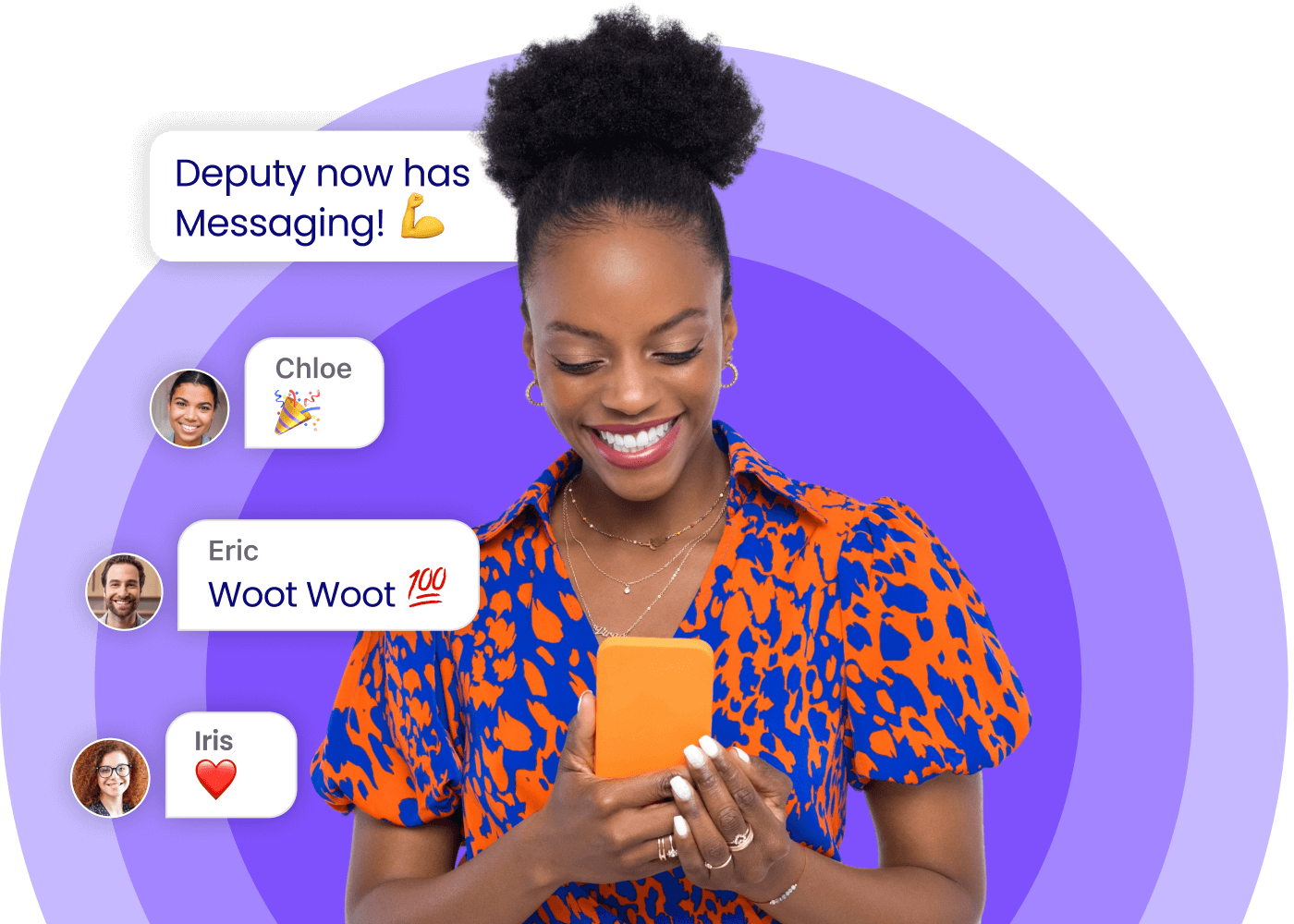
What else is new?
Streamline Award payments with built in level management
Using Deputy’s Pay Rate builder tool, you can now set up additional pay levels with base rates within a primary award. With your award base rates built into your pay policy, you no longer need to add and update the base rate for every employee on that rate - simply update the base rate within that awards pay policy, and it will be reflected across all team members on that level. This not only makes your awards easier to maintain, but also means you’ll no longer need to update each team member’s rate manually!
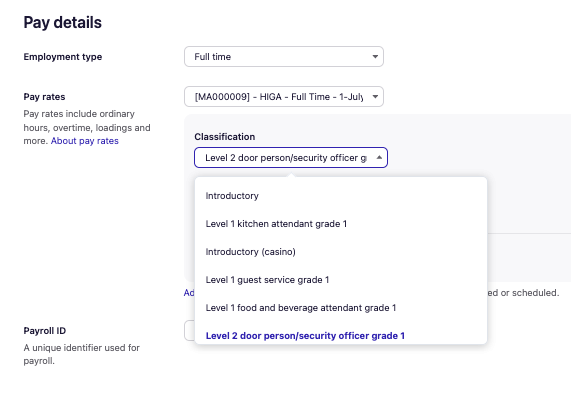
Build your schedule faster with shift patterns
Ready to stop building custom schedules week by week? With shift pattern templates, you can instantly create recurring patterns like “three days on, three days off,” saving time and keeping your schedule aligned with your team’s needs.
Update all leave balances across your team, in one go
Managing leave balances at scale during onboarding or when moving leave data between systems used to be a time-consuming, manual task. With the new ability to import all your leave balances in bulk you can efficiently update leave data across the entire team using a simple spreadsheet upload. This helps to reduce friction, improve data accuracy and gives you complete control over your leave management imports.
A new, streamlined way to navigate your business settings
We’ve given our entire Business Settings a revamp to make it even easier to find and manage the settings you need. With a streamlined layout and clearer organisation, you can enjoy a faster, smoother experience across your account settings, as we continue to add more products and functionality. Note that this feature will be rolling out to all customers over the coming months.
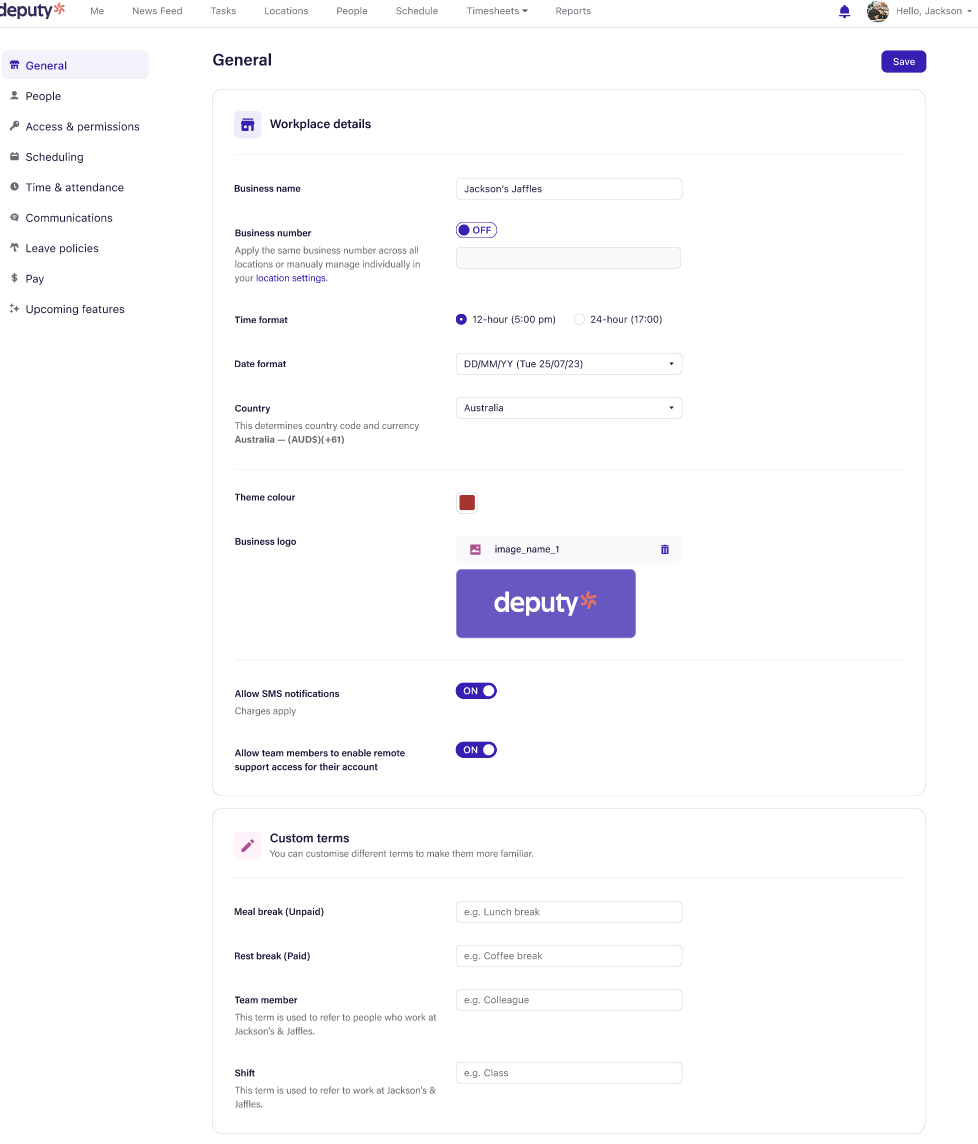
Access even more award rates in our Pay Rate Builder
Earlier this year we announced the introduction of our new Pay Rate Builder, allowing you to effortlessly customise Deputy’s award interpretation to better suit your unique business needs. Since then we have continued adding new Awards that can be adapted, with the latest including:
Animal Care and Veterinary Services Award (ACVSA) [MA000118]
Manufacturing and Associated Industries and Occupations Award (MAIOA) [MA000010]
Find our full list of awards, as well as how to use Pay Rate Builder, here.
Filter your schedule faster, with Advanced Scheduling Filters
Scheduling at scale requires efficient tools, and you told us that being able to filter your schedule efficiently was a missing piece of the puzzle. That’s why we’re excited to share that we’ve made some big improvements to how you apply filters on the schedule. You can now apply a combination of filters, including Team Member, Training Tags, Stress Profiles, Availability and more, to pinpoint exactly what you need to manage.
Making importing schedules, a piece of cake
We’ve made it even easier to create or update your Deputy schedules in bulk from an external file, with improved error handling and a new optional field, ‘Group Reference’, that allows you to bring sub shifts under a single shift.
New to Analytics+
Analytics reports, now refresh 6x faster!
We know timely, accurate data is critical to your operation. That’s why we’ve cut the refresh time for all reports and data sets from 24 hours to just four! This means you get the insights you need faster, helping your teams make decisions more effectively.
Coming later this week, new Analytics+ reports…
We've added new pre-built reports to help you optimize labor costs with deeper insights into hours, costs, and pay accuracy
Daily hours breakdown: Monitoring daily hours by team member, area, and location to monitor labor activity and verify financial records.
Hours & cost summary: Tracking worked hours and labor costs across locations, areas, and team members for accurate payroll and cost control.
Salaried & hourly team members: Showing how labor costs are split between salaried and hourly staff to optimise spending across locations.
Pay details: Making it easy to audit team member pay configurations to ensure rates and assignments are accurate.
New to Deputy Payroll
Bulk email payslips to team members
If your team members don’t use the mobile app, this update is for you! You can now choose to email your payslips to employees in bulk, after you’ve locked your pay run. This simple step is done in the
Coming soon
We have some big updates coming very soon to Deputy Payroll, including the ability to set up ABN branching and track and pay Time Off In Lieu. Watch this space!
New to Deputy HR
As our Deputy HR customers will know, there have been a LOT of updates over the past few months! Here are just a few we’re excited to call out. If you’re interested in trying Deputy HR, you can sign up for a 30 day trial through your billing settings.
More control over sensitive document visibility
We’ve introduced new permission settings for viewing and managing sensitive information within Deputy HR, by allowing System Administrators to elect whether their Location Managers are eligible to view sensitive data and documents, or whether they should be masked.
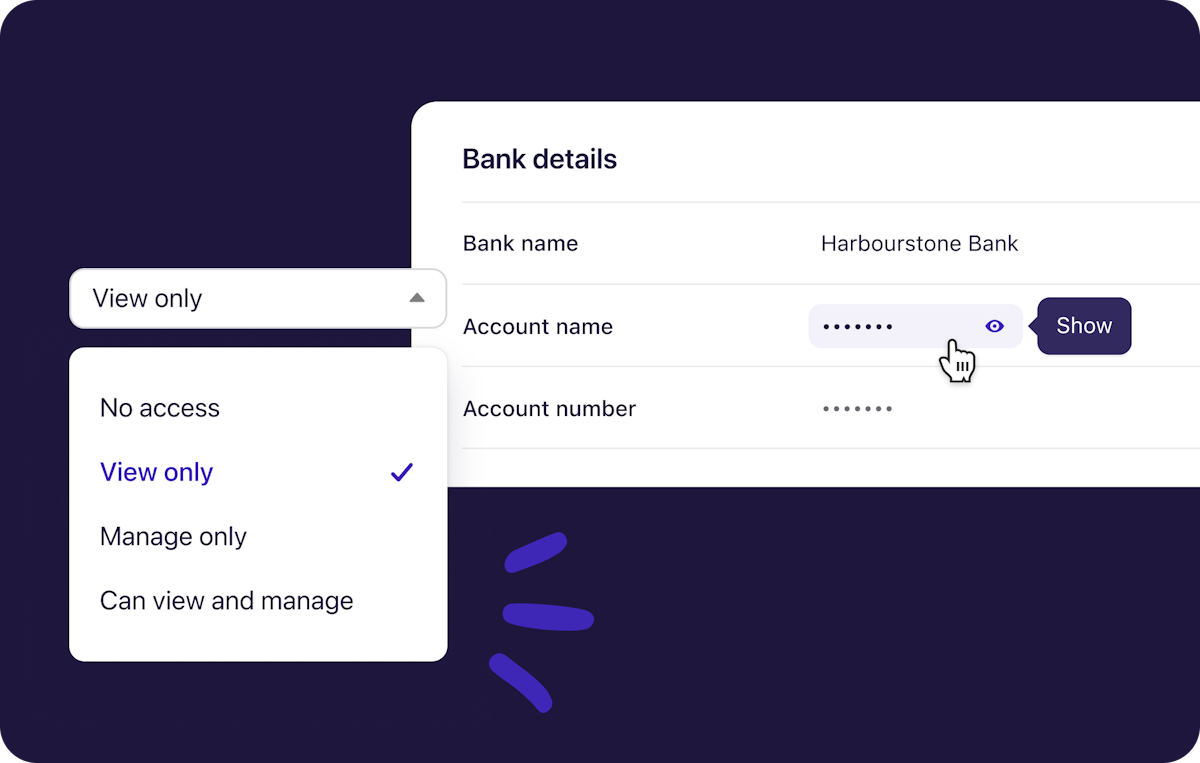
New analytics reports, exclusive to Deputy HR
We’ve added new reports to help Deputy HR subscribers keep track of engagement, compliance and essential team data:
Kudos report: Providing the full picture on peer recognition, tracking who is sending and receiving Kudos, including the message details
Company Documents report: Making it easy to track where company documents are shared and whether team members have acknowledged them.
Team Member Payroll Details report (Australia Only): Showing up-to-date payroll details for your team, including any changes made via Employee Self Serve.
As these reports can contain sensitive information, they are only accessible by System Admins.
Upload your documents as videos
They say a picture’s worth a thousand words, and videos are worth even more! In HR’s Document Library, you can now upload and share and track videos (MP4s), that require acknowledgments. This means you can keep an eye on who has watched your training videos all the way to the end.
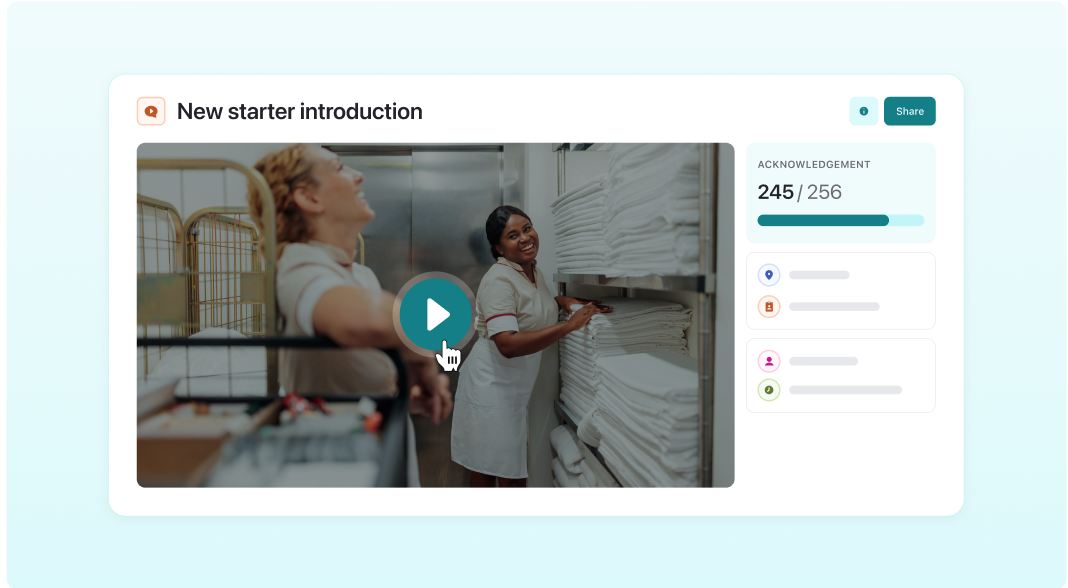
Celebrating the wins, with Kudos+
In case you’ve missed it, we’ve also introduced Kudos as a fun, new way for team members to send 1:1 peer recognition directly within Deputy Messaging. For Deputy HR subscribers, you have access to Kudos+, which comes with advanced controls and insights, allowing you to customise weekly Kudos limits in Business Settings, and access powerful AI summations and insights on the Team engagement tab. Kudos is a great way to help foster a culture of recognition, and quickly spot engagement trends across your organisation.
Multi-signature contracts made simple
Need more than one sign-off on a contract? We’ve enhanced the signed document experience in Deputy HR to handle complex workflows easily. You can now assign up to five parties to sign a contract! Enjoy automated notifications for all parties, and seamless, secure storage of the final document directly in the employee’s profile.
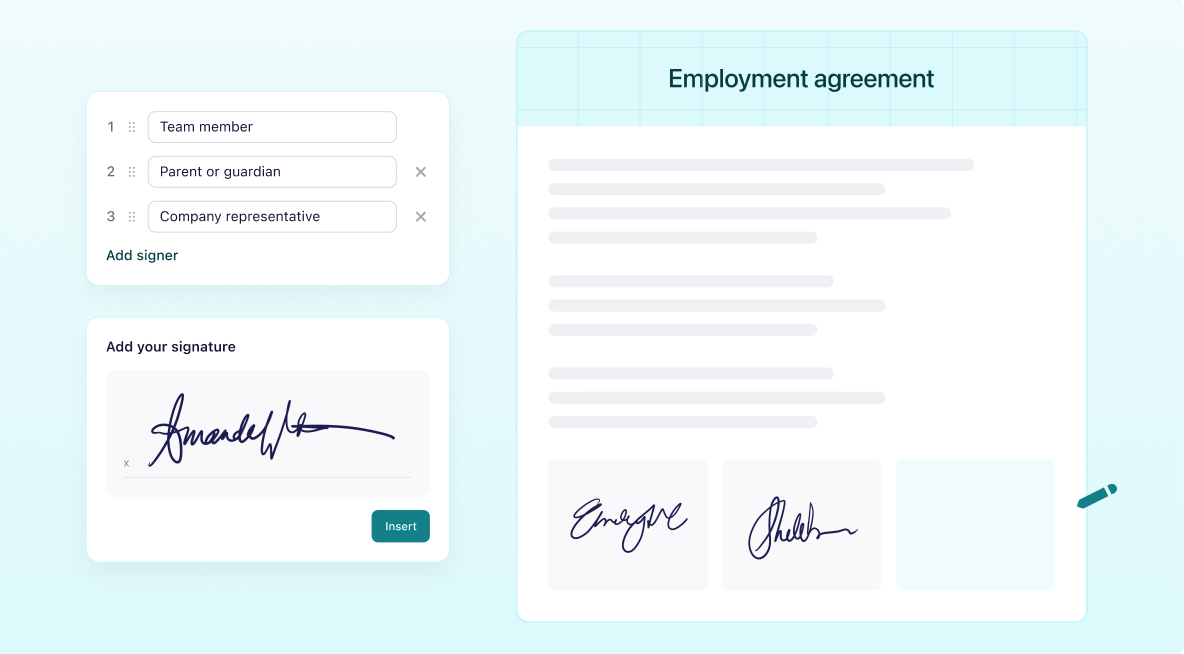
Simplify document management with folders
To make managing company documents easier, we’ve introduced Document Folders. Managers can now organise and access files more efficiently, ensuring important documents are easily found and managed.
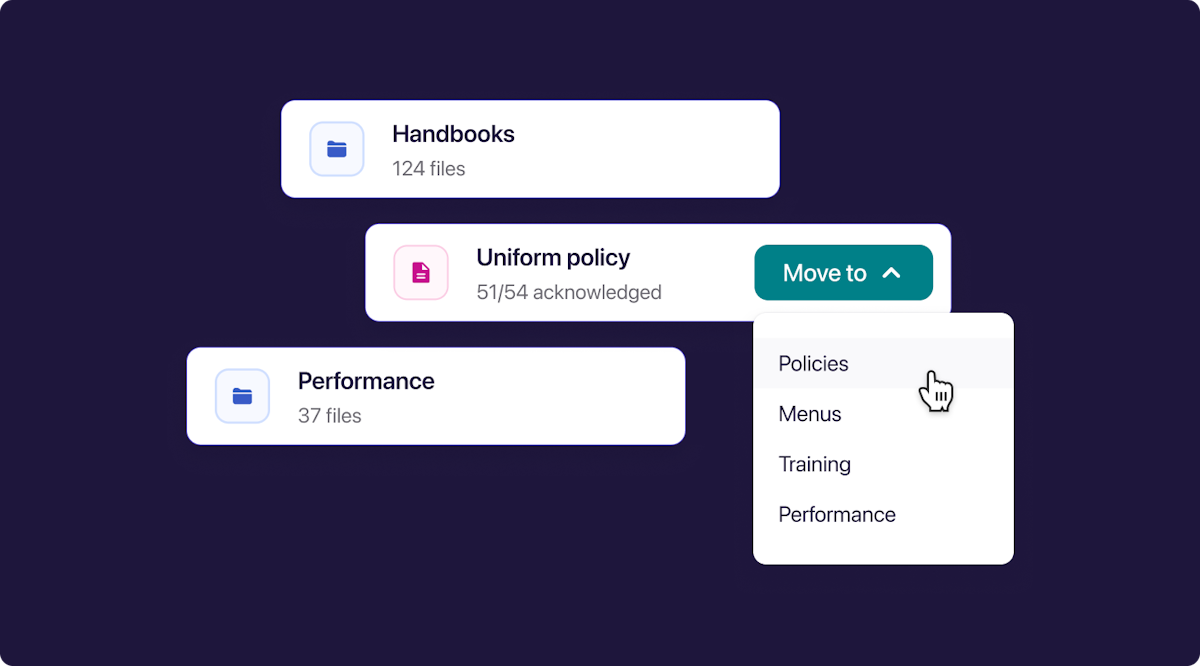
And coming soon to Deputy HR…
An even easier way to onboard your team, with Super API
We’ve recently partnered with Super API to help streamline our onboarding process further, particularly when it comes to capturing superfund details. Now a seamless part of the onboarding workflow, this update allows team members to choose from a list of compliant superfunds, while also making it easier to check for an employee’s existing (or ‘stapled’) superfund. As part of this update, we will soon be capturing your business ABN, which system administrators will need to add in the onboarding settings.
And that’s a wrap! From Advanced Scheduling Filters, to Bulk Leave Imports, to faster Analytics data, we’re committed to making your complex workflows simple. Ready to put these new features to work? Log in and start exploring today! As always, we’re committed to continually improving the world of shift work, one great update at a time.
