What do running a successful business and synchronized swimming have in common? Both need a group that can work together in perfect rhythm. After all, teamwork makes the dream work.
When it comes to building the dream team for your business, Deputy can help make it more than guesswork and gut feeling. Deputy’s Journaling feature allows you to easily track and assess employee performance, allowing you to keep a handle on managing your team or teams more effectively.
Record employee performance
As a supervisor, location manager, or system administrator, you likely want to make notes on an employee’s performance. In Deputy, your notes are compiled as entries in a Journal, which you can refer back to anytime. Here are some tips for when to use Journaling.
- Add notes when approving timesheets. If you’re on desktop, you can add notes while approving timesheets. This is an easy way to make notes without adding more work. Plus, when you’re approving timesheets your notes will be top of mind as you click “approve.”
- Add notes when something comes up. If you don’t want to wait to Journal, you can add notes to an employee’s profile from the People page
- Add notes on the go. You’re not always behind a computer, but you can Journal anytime using the mobile app. Just like on desktop, you can add notes via an employee’s profile under the People tab.
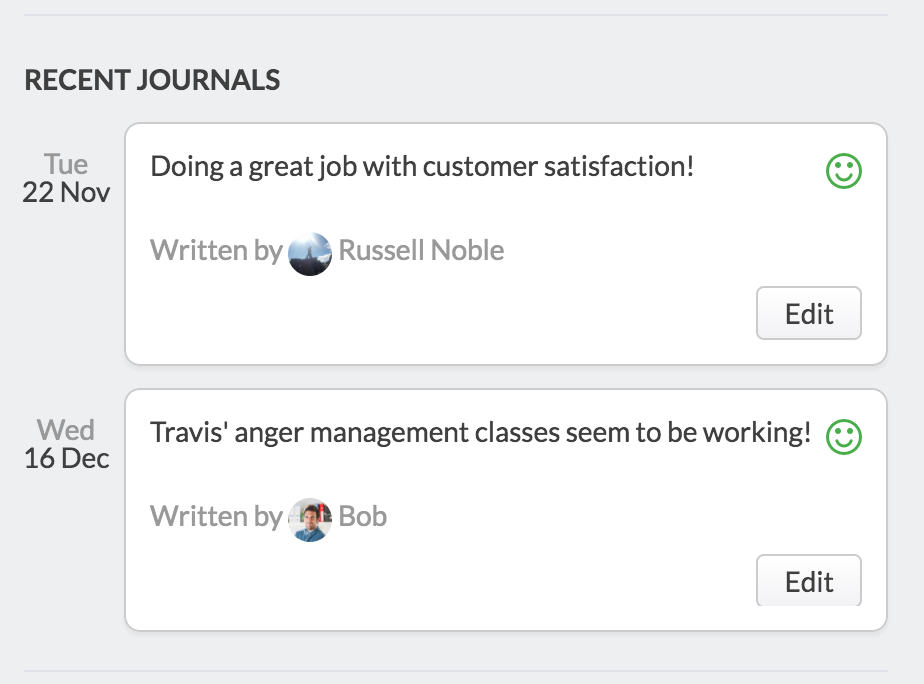
Use reporting to make strategic decisions
Leading a team effectively means knowing how your team members are faring. Journaling is a great way to jot down notable behaviors or incidents that may help you assess which employees are high performers and which might be in need of increased mentoring. Here are a few ways you can use reporting to make more strategic management decisions.
- Identify positive (and negative) customer reviews. Perhaps you want to better understand how your staff are engaging customers. With Journaling, you can tally all the positive feedback you receive from customers on an employee to see what’s working. Or, sort by negative reviews and make decisions about how to improve.
- Determine a pattern of tardiness. If you have an employee you suspect comes in late more often than not, you can make notes on their profile to keep an accurate record. Then, meet with your employee about the next steps to ensure they come to work on time.
- Track improvement. You might find that an employee has had a history of not completing tasks you’ve assigned to them and decide to put them on a performance improvement plan to complete all tasks assigned every shift for the next month. You can use Journaling to note their progress and check their Journal to see whether the improvement is occurring over the month or not.
- Get a birds-eye view of your organization. Run the Journal Usage Report to get an overview of how much positive or negative Journal activity has been submitted in a time period. You can also sort by employees with Journal entries.
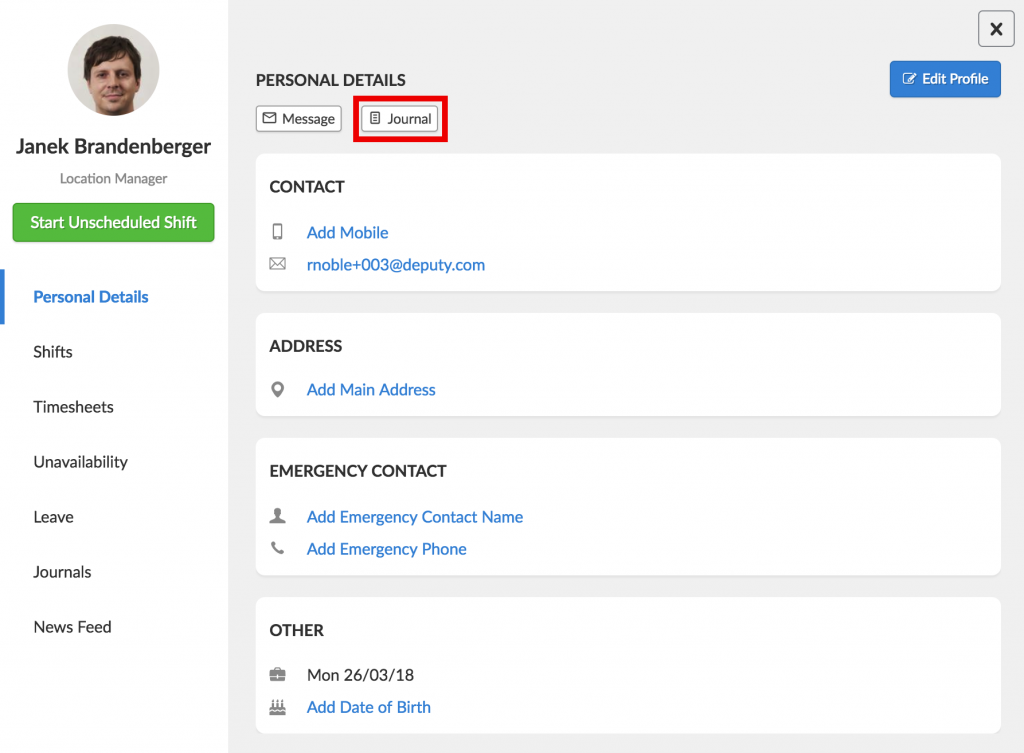
Ensure privacy with permission settings
Journals work via hierarchy, meaning no awkward scenarios where someone accidentally reads something they’re not supposed to. System Administrators have the highest level of viewing permission, followed by Supervisors and Location Managers. Employees don’t have any access to Journals. No one can view Journals on themselves, not even System Administrators. This allows Journals to be a private system to document performance across an entire organization.
For a more detailed explanation of permissions, or how to start Journaling, check out this helpful guide.
